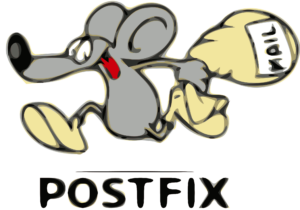Slack
Slack is a messaging application that facilitates seamless communication within teams and organizations. With its user-friendly interface and robust features, Slack has become a popular alternative to traditional email communication. One of the key benefits of using Slack is its ability to improve efficiency within the workplace. Unlike email, slack organizes conversations into channels where messages can easily get lost in a cluttered inbox. These channels can be dedicated to specific projects, teams, or topics, making it easier for users to find and participate in relevant discussions. This organized communication approach helps reduce the time spent searching for information and allows team members to collaborate more effectively.
In addition to its channel-based messaging system, Slack offers various features that enhance the user experience. Users can send direct messages to one another, share files and documents, and even integrate with other productivity tools such as Google Drive, Trello, and Asana. Slack’s powerful search function lets users quickly locate past conversations and files, increasing productivity.
Slack also offers a variety of customization options, allowing teams to tailor the platform to their specific needs. Users can set notifications to alert them of important messages, use emojis and custom reactions to add personality to conversations and create custom shortcuts and commands to streamline their workflow.

Notion
Notion is a block-oriented, multi-purpose place to collect, organize, and share information. With its user-friendly interface and flexible structure, Notion allows users to create and customize their own workspace to fit their needs. Whether you’re a student taking notes, a project manager organizing tasks, or a writer outlining a novel, Notion’s blocks can be tailored to any content, from text and images to databases and calendars.
One of the key features of Notion is its ability to create and organize information into blocks. These blocks can be easily moved, edited, and linked to others, making it simple to structure and restructure information as needed. Users can choose from various block types, including to-do lists, tables, kanban boards, and more, to create a workspace that works for them. Not only is Notion great for individual use, but it also offers collaboration features that make it easy to share information with others. Users can invite team members to view and edit their workspace, assign tasks, and track progress. This makes Notion an ideal tool for teams working on projects, as everyone can stay on the same page and access the information they need in one central location.
In addition to its organizational capabilities, Notion also offers a range of integrations with other tools, such as Google Drive, Slack, and Trello. This allows users to connect their Notion workspace seamlessly with other tools, creating a more streamlined and efficient workflow. Overall, Notion is a versatile and powerful tool for collecting, organizing, and sharing information.

Airtable
Airtable is a powerful and user-friendly relational database hosted in the cloud, providing users with the flexibility and accessibility to manage their data from anywhere with an internet connection. Airtable’s platform allows for creating customized databases that can be tailored to fit the specific needs of any individual or organization. With its intuitive interface, Airtable makes it easy for users to create tables, add and modify records, and establish relationships between different data sets. This makes it an ideal tool for project management, event planning, inventory tracking, and more. Users can also collaborate in real time, sharing their databases with team members and ensuring everyone is always up-to-date with the latest information.
One of the standout features of Airtable is its ability to integrate with various third-party applications and services. This means users can connect their databases to other tools, such as Slack, Google Calendar, and Trello, creating a seamless workflow and eliminating the need to manually transfer data between platforms. Airtable also offers a range of templates that users can choose from to jumpstart their database creation. These templates cover various use cases, from content calendars to product catalogs, and are fully customizable to meet individual requirements.
In summary, Airtable is a versatile and accessible relational database perfect for personal and professional use. Its cloud-based nature ensures data is always available when needed, and its collaborative features make it an excellent choice for teams looking to streamline their workflows and increase productivity.

WordPress
WordPress has become one of the most popular and widely used platforms for creating and managing blogs and websites. It is open-source software, meaning it is free to use, and it offers a wide range of features and customization options that make it a great choice for both beginners and experienced web developers. One of the reasons why WordPress is such a great blogging and content management system (CMS) choice is its user-friendly interface. Those with minimal technical skills can easily navigate the dashboard, create new posts, and upload media.
The platform also offers a vast collection of themes and plugins, allowing users to tailor their website’s appearance and functionality to their needs. Another advantage of using WordPress is its SEO-friendliness. The platform is designed with search engine optimization in mind, and with the help of various plugins, users can further enhance their website’s visibility on search engines like Google. This is crucial for bloggers and businesses that want to attract more traffic to their websites and increase their online presence.
WordPress also boasts a large and active community of users and developers who regularly contribute to the platform’s improvement. This means that users can access a wealth of resources, including forums, tutorials, and support, which can be incredibly helpful for those new to website creation and management. Furthermore, WordPress is highly scalable, making it suitable for websites of all sizes.

Drupal
Drupal is a highly versatile and powerful blogging and content management system (CMS) that has become a popular choice among website developers and content creators. It is an open-source platform, which means that it is free to use and has a large community of developers who contribute to its ongoing improvement and enhancement. One of the key features of Drupal is its flexibility. It allows users to create and manage a wide variety of content types, including blog posts, articles, videos, and images. This makes it an ideal choice for websites that require a diverse range of content, such as news sites, online magazines, and e-commerce platforms.
Drupal also offers a wide range of customization options. Users can choose from thousands of free and premium themes and modules to enhance the functionality and appearance of their websites. This level of customization makes it possible to create a unique and professional-looking website that stands out from the competition. Another advantage of Drupal is its scalability. It can handle websites of all sizes, from small personal blogs to large corporate websites with high traffic volumes. This makes it a great choice for businesses and organizations that are looking to grow their online presence.
In addition to its technical capabilities, Drupal also strongly focuses on security. It has a dedicated team of developers who work to identify and fix any security vulnerabilities, ensuring that websites built with Drupal are safe and secure. Overall, Drupal is a robust and reliable CMS that offers a wide range of features and benefits. Whether a beginner or an experienced developer, Drupal provides the tools and resources to create a successful and engaging website.
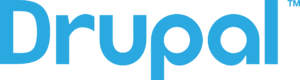
Squarespace
Squarespace is a leading commercial-grade hosting platform for individuals and businesses looking to establish a robust online presence. Whether you’re an entrepreneur launching an e-commerce site, a creative professional showcasing a portfolio, or a writer sharing insights through blogging, Squarespace offers versatile tools to help you create and manage a stunning website.
One of Squarespace’s standout features is its intuitive drag-and-drop interface, which allows users to seamlessly design web pages without any prior coding knowledge. This user-friendly approach empowers anyone to become a web designer, enabling them to customize templates, adjust layouts, and insert multimedia content to reflect their brand’s aesthetic and messaging. Beyond its design capabilities, Squarespace provides a comprehensive e-commerce solution for businesses looking to sell products or services online. The platform supports various payment methods, offers inventory management tools, and integrates with popular shipping carriers to streamline the online shopping experience for both the seller and the customer.
For bloggers and content creators, Squarespace boasts a robust blogging platform with customizable post layouts, social media integration, and SEO optimization features. This ensures that your content looks great and is discoverable by a wider audience, helping you grow your readership and online influence.

MediaWiki
MediaWiki is a powerful and versatile software platform that is the foundation for Wikipedia, one of the world’s largest and most popular online encyclopedias. It is open-source software, meaning it is free to use and can be modified by anyone with the necessary technical skills. This makes it an ideal choice for companies looking to create a knowledge base for their employees or customers. A company’s knowledge base is a centralized repository of information that can be used to store and share knowledge within the organization. It can include everything from company policies and procedures to product information and troubleshooting guides. By using MediaWiki, companies can create a knowledge base that is easily accessible, searchable, and editable by all organization members.
One of the key benefits of using MediaWiki for a company’s knowledge base is its flexibility. The software can be customized to meet the specific needs of the organization, with features such as user permissions, page templates, and extensions that can be added to enhance functionality. This allows companies to create a knowledge base that is tailored to their unique requirements. Another advantage of MediaWiki is its user-friendly interface. The software is designed to be easy to use, with a simple editing interface that allows users to add and update content without needing extensive technical knowledge. This makes it possible for employees at all levels of the organization to contribute to the knowledge base, ensuring that it remains up-to-date and comprehensive.
In addition, MediaWiki is designed to be scalable, meaning it can grow with the company. MediaWiki can handle the increased load without sacrificing performance as the organization expands and the amount of information in the knowledge base increases. This makes it a sustainable solution for companies building a long-term knowledge management strategy. Overall, MediaWiki is an excellent choice for companies looking to create a knowledge base. Its flexibility, ease of use, and scalability make it a powerful tool for managing and sharing information within an organization. With MediaWiki, companies can create a knowledge base that is valuable for employees and reflects the company’s commitment to knowledge management and collaboration.
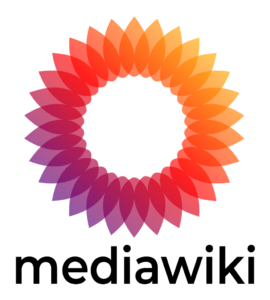
Apache
Apache HTTP Server is the world’s most popular web server, created and maintained by the Apache Software Foundation (ASF).

Bugzilla
Bugzilla is a world-class defect-tracking system.

Samba
Samba emulates a Windows file server on Linux or macOS.

Postfix with Dovecot
Postfix, the mail server, combined with Dovecot, the secure IMAP server, creates a robust and well-implemented email server software.